Pop Menu Magic Breadcrumb Builder
Download the PMM Breadcrumb Builder add-on now
The Pop Menu Magic Breadcrumb Builder provides the ability to automatically generate a Breadcrumb trail on any page that is using the Pop Menu Magic navigation system. The Breadcrumb trail can be placed anywhere on your page and can be easily modified at any time.
A typical breadcrumb trail will present a linear path to the current page in a hierarchical fashion, with active links to each main site area.
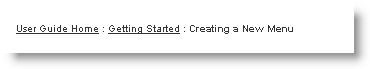
How it works
The Pop Menu Magic Breadcrumb Builder works in conjunction with the Pop Menu magic system on the page and uses the menu hierarchy to create the breadcrumb trail. The trail will reflect the current page and its parent links, as established by the built-in Current Marker system - assuring that the menu and the breadcrumb trail will always be synchronized.
avoid null links in your menu
In order for the breadcrumb trail to be effective and usable, the section links in your PMM menu should be linked to actual pages. Consider the following scenario:
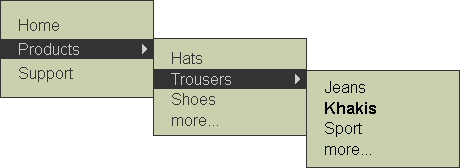
The above menu state indicates the active page is Khakis.htm, which is in the Trousers section, which is in the Products section. The breadcrumb trail would look like this:
Home : Products : Trousers : Khakis
To make your breadcrumb trail meaningful, each link in the breadcrumb trail should be active. That is, clicking Home loads the home page; clicking Products loads a main products page; Clicking Trousers loads a main trousers page. To get the most of the Breadcrumb Trail add-on, and provide a usable tool for your visitors, your site and menu should be configured with active section links and pages.
The Breadcrumb Builder Interface
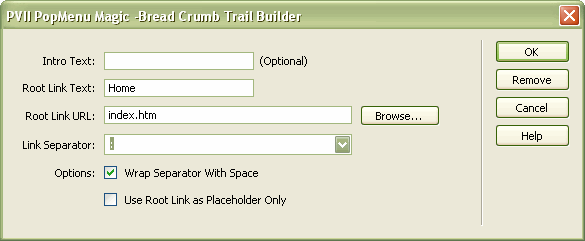
The system can be quickly and easily created using the Breadcrumb Builder interface on any page that contains a Pop Menu Magic system. The interface also allows you to modify or remove the breadcrumb trail at any time.
Next: Home
