Remove a PMM Breadcrumb Trail
Download the PMM Breadcrumb Builder add-on now
Overview
In addition to Create and Modify, the PMM Breadcrumb system also allows you to quickly and easily remove an existing PMM Breadcrumb from your page.
This tutorial assumes that you have created a PMM Breadcrumb Trail on your page using the techniques described in the Creating A PMM Breadcrumb Trail tutorial. We will use an example folder structure loosely based on projectseven.com. You can follow along using your own site or you can download the Example Site. If you choose to download the example site, unzip the archive and define a new Dreamweaver site using the example site as the root.
Opening the Breadcrumb Builder
-Choose Commands > Studio VII > Pop Menu Magic by PVII > Breadcrumb Trail...
Note: The Breadcrumb Trail option will be unavailable (grayed out) if there is no Pop Menu Magic html markup on the page.
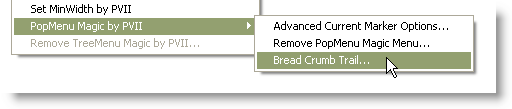
The Breadcrumb Trail Builder interface will open in Modify mode.
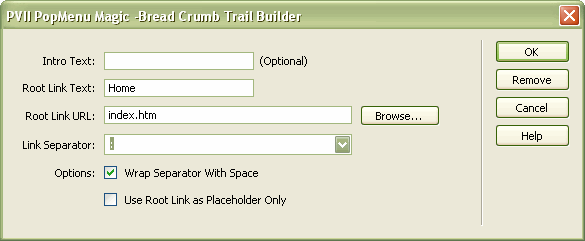
The Modify interface offers the same interface options as the Create interface. All of the user options will be automatically populated to reflect your existing PMM Breadcrumb.
Note: You can always tell that the system is in Modify mode by the presence of the Remove button.
Remove the Breadcrumb Trail
-Click the Remove button.
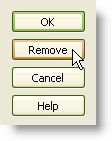
The existing PMM Breadcrumb Trail html markup will be completely removed from your page.
Finishing Up
-Save the page to preserve the changes. If you added this to a template page be sure to allow the template to update changes to all template-based pages.
Next: Home
