Dreamweaver Extension File Formats
Converting Classic MXP installer files to the ZXP format
Note: All PVII Extensions are compatible with the new version of Dreamweaver CC (Creative Cloud).
MXP or ZXP Extension Installer Formats
Extension installer files now come in 2 formats: MXP and ZXP. MXP is supported by Extension Manager versions MX, MX2004, 8, CS3, CS4, CS5, CS5.5 and CS6. ZXP is supported by versions CS5.5 and higher. Dreamweaver CC has dropped support for the MXP format. Adobe has also discontinued the automatic importation of extensions when upgrading from prior versions.
Current PVII Extensions are Now Available in ZXP Format
To continue to support all Adobe customers, regardless of version, we include both the classic MXP and the new ZXP versions in new product releases. All PVII products currently for sale have been updated to include a ZXP version. To get the ZXP installer files you simply need to re-download your product(s) from the PVII Downloads Center.
What about Old Extensions?
If you need to install an old extension (ours or anyone else's) you can use a utility that comes with Extension Manager versions 5.5 or 6 to convert an existing MXP to the ZXP format.
If you uninstalled your older Adobe applications, or if you are configuring a new computer, you can Download Extension Manager CS6 from Adobe's Web site. The Extension Manager can be installed as a free-standing application. It will not affect your Creative Cloud installation in any way.
Why Adobe removed this utility from Extension Manager CC is inexplicable, but you can convert your old MXPs by following the simple process below.Converting Existing MXP Files to ZXP Format
Open Extension Manager CS6 (or CS5.5).
Choose Tools > Convert MXP Extension to ZXP
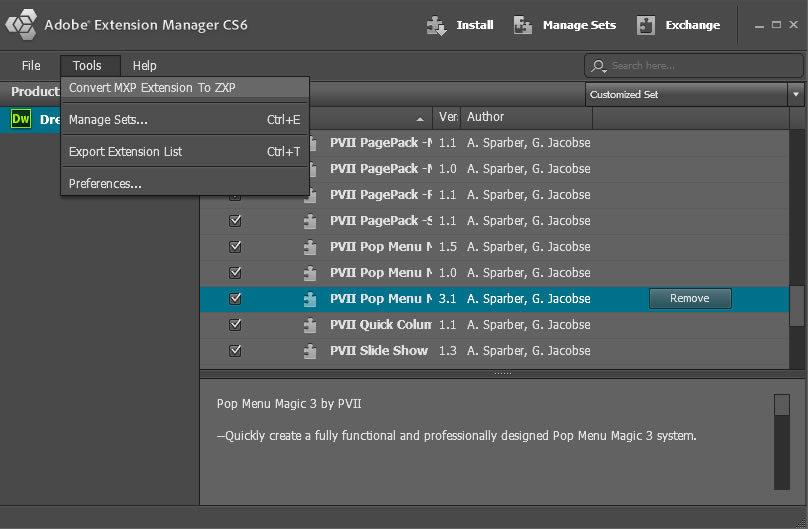
Browse to the MXP file you wisth to convert.
The Select MXP Extension to Convert dialog will open
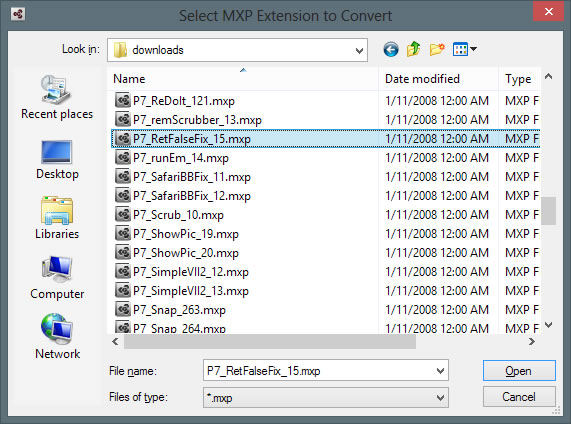
Select the MXP file you wish to convert
Click the Open button
Note: If your operating system is set to hide file extensions, you will not see the .zxp extension, but the file will be correct.
The Save ZXP Extension As dialog will open
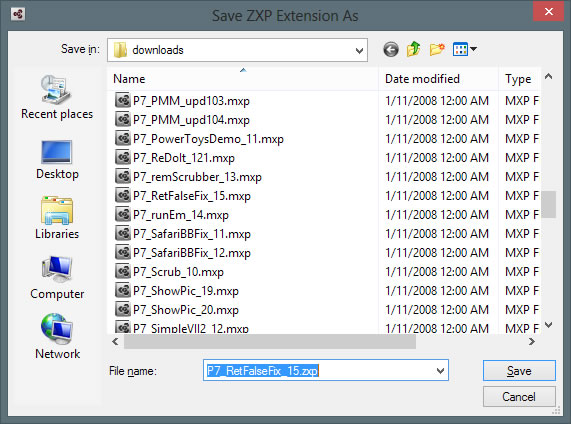
The File name will be set to the original file name of the MXP you are converting
Click the Save button
A dialog will pop up and notify you that The extension package has successfully been created
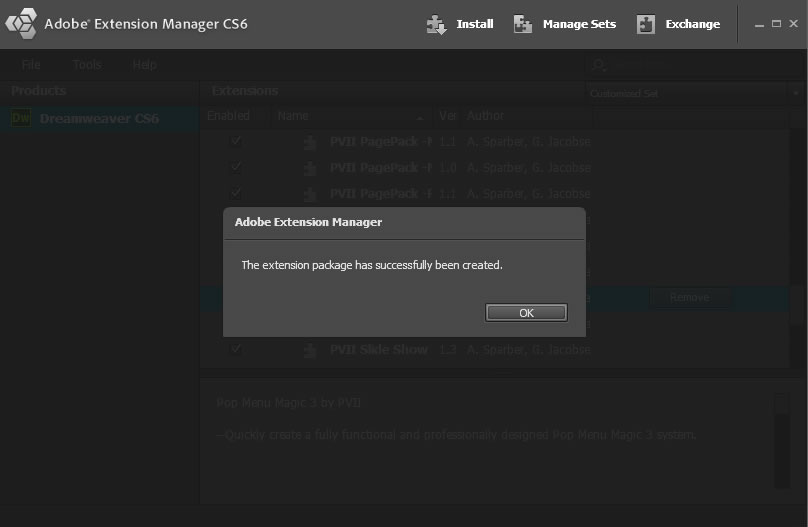
Click OK
Close Extension Manager CS6 (or CS5.5)
Open Extension Manage CC and install your newly converted ZXP file(s).
About the ZXP Extension Installer Format
When you install the ZXP version of a product, you might see this alert box, which is totally harmless despite the sinister-looking question mark and red X.
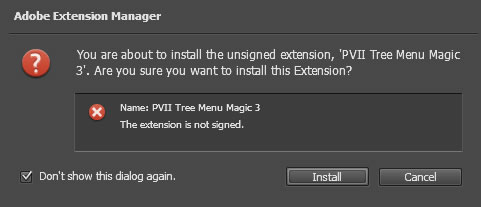
Simply click the Install button and your extension will be installed without issue.