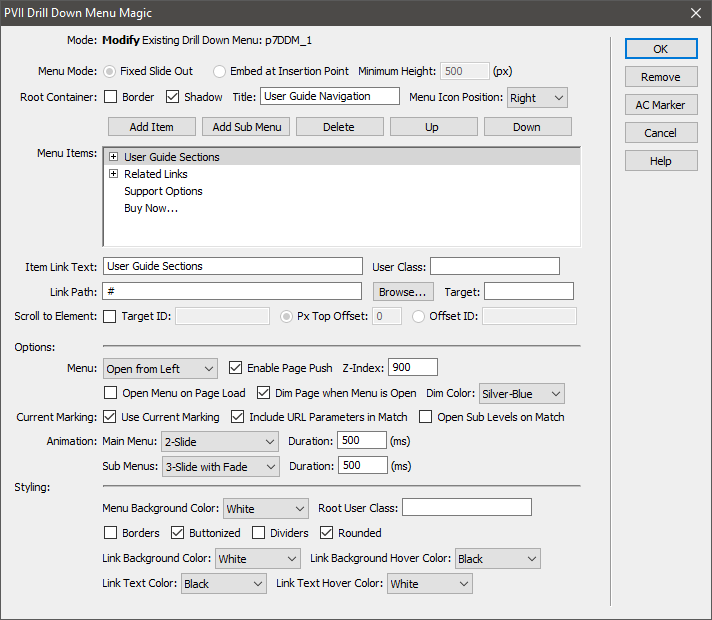Elegantly efficient
Drill Down Menu Magic can be set to slide out from the left or right edge of your page, triggered by a hamburger icon, or your menu can be embedded in your page (scroll down to see an example).
Drill Down menus can also be embedded in your page...
Drill Down Menu: Fixed Slide Out Mode
Drill Down Menus can be set to slide out from the left or right edge of the page, triggered by a hamburger icon. In this mode, positioning is fixed, and the menu can be configured with visually appealing behaviors such as page-dimming and page-push.
Drill Down Menu: Embedded Mode
Menu can also be embedded directly into your page flow, as is the one at right (or below on a narrow screen). In this mode, Drill Down menus behave like a highly sophisitcated tree menu.
You can add as many menus as you like to a page.
The menu interface
The DDM interface installs into Dreamweaver, giving you unparalleled power to create, manage, and modify your menus with just a few clicks. When you open the UI, the system detects your insertion point. If it is not inside an existing menu, the UI will open in Create mode. If your insertion point is inside an existing menu, the UI will open in Modify mode.
Create Mode
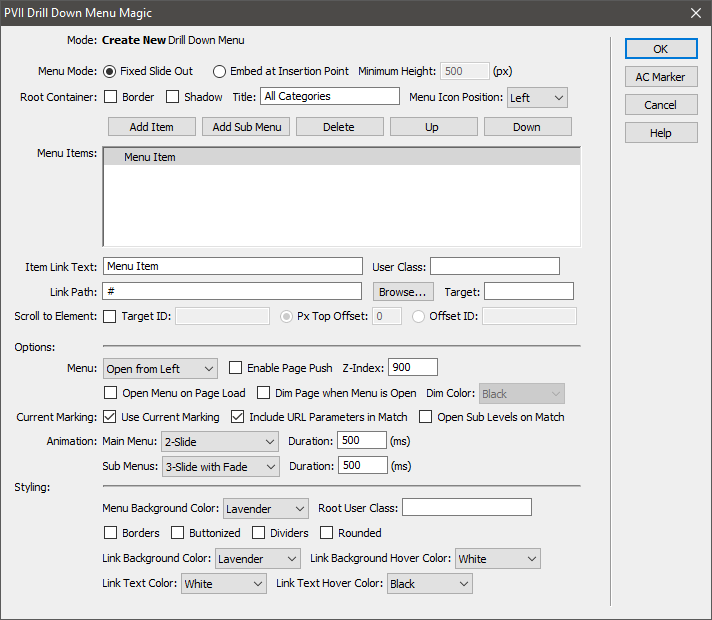
Modify Mode