Write Styles by PVII
WriteStyles by PVII is a Dreamweaver command that allows you to dynamically write a style sheet prior to page load. This style sheet will then be used by the browser, along with any other normal style sheets, to render the page. What this means is that you now have the ability to add selected styles to your page only if the browser is running JavaScript. These styles are interpreted by the browser before the user sees anything on the page, eliminating any flicker or movement on the page, just as if these styles were part of the normal style sheet.
Download the WriteStyles by PVII extension
The WriteStyles by PVII command gives you the ability to define styles for your page that will support accessibility, text readers and non-javascript enabled browsers and also define the extra styles to support scripts and dhtml menus in browsers that are javascript enabled.. seamlessly.
A typical example would be a JavaScripted PopUp Menu or TreeMenu where the sub menus are normally hidden (invisible) until the user triggers the action to show the submenu. These sub menus would not be visible, or usable, in a text reader or browser with JavaScript disabled, rendering your site unavigatable With the WriteStyles by PVII command you can simply define the normal styles sheet (seen by all browsers) to set these sub menus as visible and then use the WriteStyles by PVII command to add the styles to make these same sub menus hidden. Now the site navigation is available to all browsers, fully accessible even to text readers while still rendering perfectly in browsers that support the scripts.
The WriteStyles by PVII command can also be set to selectively load this style sheet for all browsers or just version 5+ browsers. This gives you the ability to shield more advanced style declarations from older browsers.
How To Use :
The WriteStyles by PVII command interface allows you to Create, Modify or Remove the dynamic style sheet:
Creating a New WriteStyles by PVII style sheet
- Choose Commands-Studio VII-WriteStyles by PVII to open the command interface.
- Enter the style rules you wish to use into the Styles To Write box. You can also use Paste (Ctrl-V) any styles that you have previously copied (Ctrl-C). You can add as many styles as you wish.
- Optionally, uncheck the Version 5+ Browsers Only box if you wish to have this style sheet read by all browsers.
- Click OK to apply the command.
Modifying an Existing WriteStyles by PVII style sheet
- Choose Commands-Studio VII-WriteStyles by PVII to open the command interface. The system will automatically recognize the existing WriteStyles by PVII style sheet and display it in the Styles to Write box.
- Edit, add or delete any rules you like. You can also use Paste (Ctrl-V) any styles that you have previously copied (Ctrl-C). You can add as many styles as you wish.
- Optionally, uncheck the Version 5+ Browsers Only box if you wish to have this style sheet read by all browsers.
- Click OK to re-apply the command.
Deleting an Existing WriteStyles by PVII style sheet
- Choose Commands-Studio VII-WriteStyles by PVII to open the command interface. The system will automatically recognize the existing WriteStyles by PVII style sheet and display it in the Styles To Write box.
- Click the Remove button. The WriteStyles by PVII style sheet and scripts will be removed from your page.
The Interface
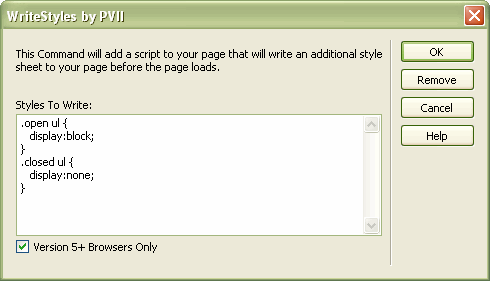
Styles To Write
Enter all of the style rules you wish the WriteStyles by PVII system to handle into this box. You can add as many rules as you like. The rules can be simple, as in our screen shot example, or as complex as you desire. The system supports all valid CSS syntax, including multiple selectors and comments. You can also Paste (Ctrl-V) previously copied style rules directly into this box.
Tip: You can use any formatting style you like when entering these rules, they can be on one line or multiple lines; it's your choice.
The box will initially be empty if you are creating a WriteStyles by PVII system for the first time on the current page. If there is an existing WriteStyles by PVII command on your page then the box will automatically populate with all of the previously defined WriteStyles by PVII rules. When in Modify mode the system will always present the style rules in a multiple-line format to aid readability and allow quick access to individual rules. You can add, edit or delete any text in this box at any time.
Version 5+ Browsers Only
Check this box if you wish the dynamic style sheet to be written only if a modern, version 5 or higher, browser is used. This allows you to shield the CSS from older browsers like Netscape 4, Opera 4, or 5, and IE4. This provides the ability to write advanced CSS style rules for modern browsers while older browsers that cannot handle these rules properly will not see these rules. Uncheck this box if you wish your WriteStyles by PVII style sheet to be written for all browsers.
OK
When you are finished entering or editing your style rules click the OK button to apply the command. The WriteStyles by PVII scripts and function call will be inserted onto your page. You can preview the page in your browser to check functionality. To further make further changes simply choose Commands-Studio VII-WriteStyles by PVII to re-open the command interface.
Remove
Click the Remove button if you wish to completely remove the WriteStyles by PVII style sheet and scripts form your page.
This button is only available when an existing WriteStyles by PVII system is on your page.
Cancel
Click the Cancel button to completely abort the current WriteStyles by PVII operation. This will close the interface and no changes will be made to your page.
Help
Click the Help button to open the associated Help File in your browser. This page can remain open for easy reference while you continue working with the WriteStyles by PVII interface.
