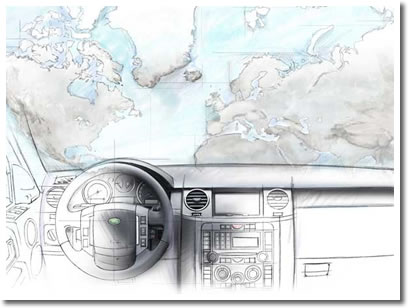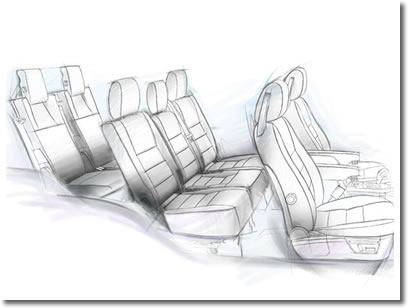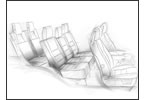Moving Tab Panel Tabs to the Bottom
CSS and Mod Notes
To move tabs to bottom, in code view locate and select the following DIV:
<div id="p7TPMtabs_1" class="p7TPMtabs_09">
Cut it (Edit > Cut)
Locate the root TPM DIV and select it:
<div id="p7TPM_1" class="p7TPM09">
The entire TPM DIV will highlight. Scroll to the bottom of the DIV, de-select it, and make a new line below it.
Add a new DIV, with a blank line between the opening and closing tag and assign it the class "p7tpm09":
<div class="p7TPM09">
</div>
Paste the tabs DIV you cut earlier inside this new DIV.
That's it. You have externalized the Tabs and placed them below the panels. Because you placed the Tabs inside a DIV with the "p7TPM09" class assigned, the system will recognize their existence and you will be able to use the TPM interface to manage them from this point on.
To separate the Tabs from the bottom of the panels, edit the Tab viewport rule to remove the bottom margin and replace it with a top margin:
.p7TPM09 .p7TPMtabs_viewport {
margin-bottom: 0;
margin-top: 8px;
}