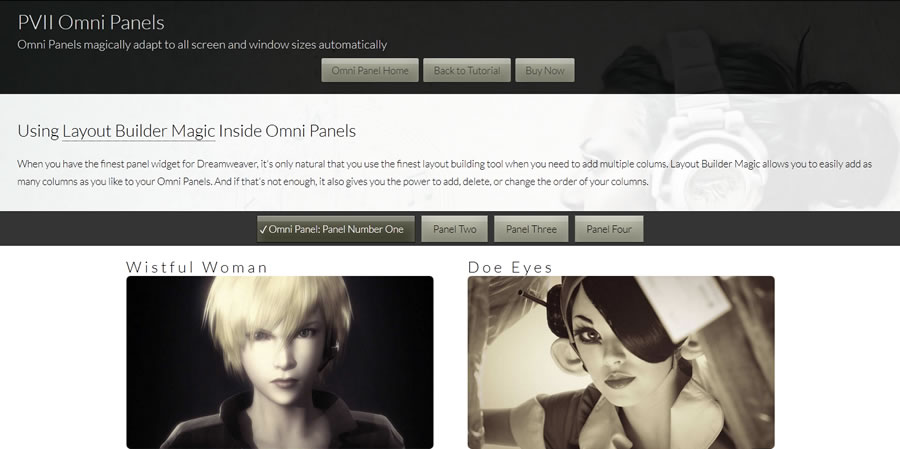The skinny on Omni Panels...
Omni Panels is the most powerful and most responsive panels widget for Dreamweaver. It magically adapts to all screen and window sizes automatically. Not enough room for your horizontal tabs? No problem. If you want, Omni Panels will convert your horizontal tabs to vertical tabs. Of course, you can set your Omni Panel widget to display vertical tabs by default, as we've done with this instance.
When viewed on a smartphone, your Omni Panel tabs will automatically convert to an accordion... unless you've set your widget to display in Carousel mode!
Omni Panels is the most powerful and adaptable panel ever made for Dreamweaver.
Omni Panel Examples | User Guide | Buy Now
Features...
There are no words to adequately describe the power packed inside PVII Omni Panels. Let the features speak for themselves...
- Automated UI in Dreamweaver
- Add, delete, or move panels at will
- Assign custom classes in the UI to either Triggers (tabs) or Content Panels. We used this feature to give each of the tabs in this example a different color!
- Turn off content padding inside individual panels
- Works flawlessly with Layout Builder Magic when you need to divide your panels into multiple columns
- Panel flow is infinite.
- Choose from several Operating Modes:
- Normal Tabs
- Tabs with Vertical Conversion
- Vertical Tabs
- Carousel (tabs are hidden)
- Add a Toolbar and/or a Paginator when using Carousel mode, and set them to either a light or dark style
- Add Previous and Next arrows in any mode
- Enable or disable swiping for touch devices
- Enable or disable phone conversion to an accordion. Omni Panel's accordion mode (for small screens) is programmed for usability. When you open a panel, it will smoothly scroll the viewport to the top of its content area!
- Set any of your panels to be the default panel shown on page load
- In Carousel Mode, set your Omni Panel to play automatically, the timing between panel changes, and whether to end on the first or last panel. You can also set play mode to continuously or a specific number of cycles
- Choose from 5 animations:
- None
- Fade
- Horizontal Slide
- Vertical Slide
- Zoom
- Fold
- Choose from 7 Style Themes, each of which are designed coordinate smartly with Layout Builder Magic pages
- Set rounded corners
Enough? If you think of a feature you'd like to see, shoot us an email and we'll let you know if its feasible.
Fully-Automated UI in Dreamweaver.
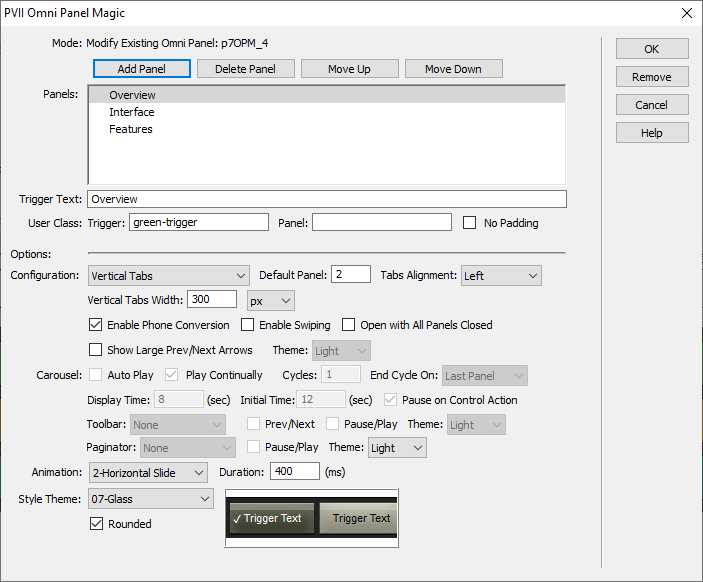
Works on Windows and Mac systems running Dreamweaver MX, MX2004, 8, CS3, CS4, CS5, CS5.5, CS6, CC, CC 2014, CC 2015