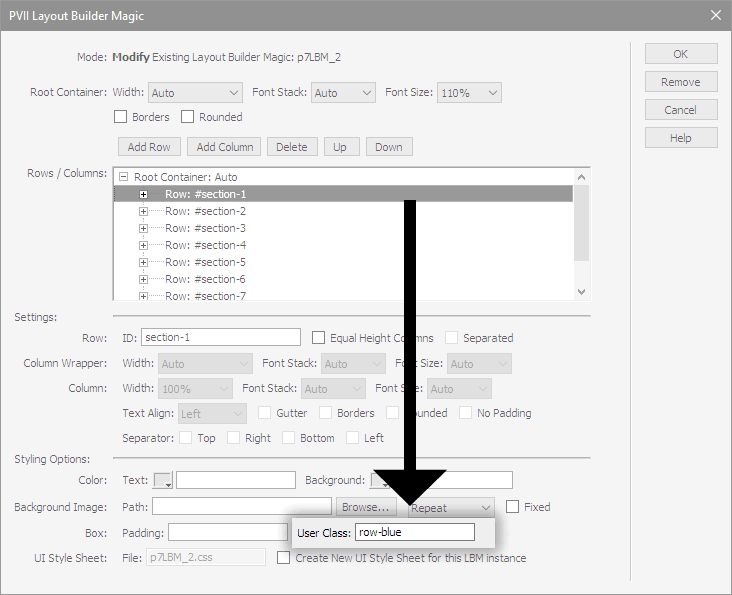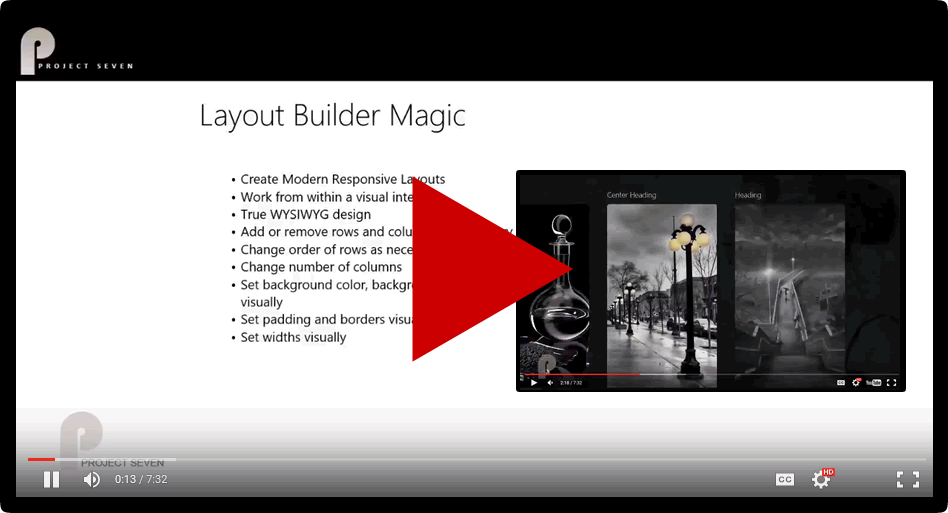Layout Builder Magic is Screaming at you to Watch the video preview now...
Find it on the LBM home page by clicking the link below:
It's all about neatness, efficiency, and... hamburgers! Not the kind you eat, but the kind that represent the presence of a menu that you can summon with a click of your mouse or the tap of your finger. Presenting the amazing, adaptive, and responsive off-canvas, Slide Out Menu Builder by PVII.
Layout Builder Home | User Guide
- A Visual Page Layout Tool that runs inside Dreamweaver
- Makes Dreamweaver a better program
- Create and manage modern, responsive page layouts from the comfort of a visual design interface that runs inside Dreamweaver. No coding is ever required.
- Customize colors, add background images, style text, borders, and padding all from inside a graphical user interface
- Add, remove, and re-order Rows and Columns visually, within the LBM interface
- Repairs Dreamweaver Design View so that you can easily edit content and visualize your layout close to what it will appear like in a real browser
Beta tester Michael Rizzo of Averill & Associates in New York says:
Simply Stellar! Layout Builder Magic has changed my workflow forever. Any layout you need, and I mean any layout, can be made in minutes with this amazing tool. Well done Project Seven, well done.
Fully-Automated UI in Dreamweaver.
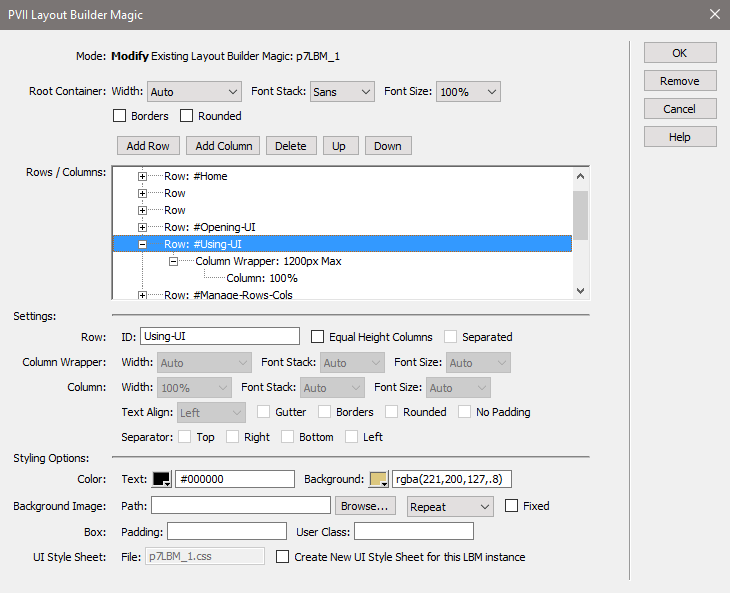
Works on Windows and Mac systems running Dreamweaver MX, MX2004, 8, CS3, CS4, CS5, CS5.5, CS6, CC, CC 2014, CC 2015
Take Your Dreamweaver Layouts to the Next Level
Layout Builder Magic makes Dreamweaver better, more powerful, and more usable than ever.